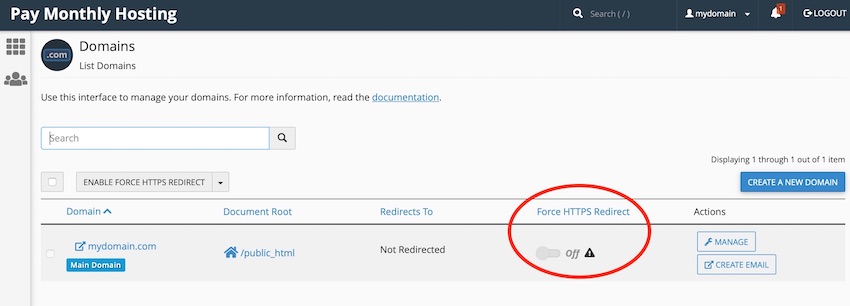There are various ways you can force all visitors to your site to use the https protocol and your FREE SSL Certificate.
One of the easiest ways to do this is under the DOMAINS Section of cPanel. If you select the "Domains" icon, it will take you to a screen which lists all of the domains under your account and you will notice that there is a button underneath a column heading of Force HTTPS Redirect.
Enabling this will subsequently force all visitors to use https to visit your site even though they may have tried to access it using the plain insecure http protocol.