If you manage your own website, the first question that everyone asks is:
"How do I get my website into Google's search results?"
Then once your website is appearing in Google's search results, the next question is:
"How do I get my website onto the front page of Google's search results?"
The answer to both of these questions lies in Search Engine Optimisation (which is more commonly abbreviated to SEO) and is actually a lot easier than you think.
There is no magic formula or cache of hidden secrets known only to a select few, only the simple fact that Google bases it's search results on the quality of Content and Structure of your website!
So if some SEO expert promises you that they can get your website onto page 1 of Google's results for some extortionate fee….. well, they probably can. However, so can you (or anyone else) with a only a little effort and minimal knowledge.
Google's primary objective is to deliver to your browser the content that you are searching for - it's as simple as that. So if you are searching for "photographers in the West Midlands" there is a high probability that Google will provide you with set of results that reflect this and not a list of "dog walking services in Yorkshire".
Hence you can see the importance of the statement we made earlier that "Google bases it's rankings on the quality of Content and Structure of your website!"
So the "so called secret" to SEO is exactly that - the quality of Content and Structure of your website. So breaking these down into the two simple headings for SEO gives us:
Quality of Content of your website
Whatever your website is based on, it must contain content that is relevant to that theme. Again a good example would be if your website is about your business for "oven cleaning in Coventry", it would not be particularly useful for SEO to start a blog about your hobby of "fishing on the River Avon" on the same site. However, most importantly the content must be well written, correctly punctuated and correctly spelt for both your users as well as Google.
Quality of Structure of your website
This is probably the simplest and yet the most effective aspect of SEO. Structure, structure, structure!
Google wants to find all of your content as easily as it can and the best way for you to help Google do that, is to structure your website in a clear and easily navigable way.
Think of the analogy of buying a book:
- Title. When you look at the front cover, the title or tagline catches your eye. So you pick it up.
- Description. You then flip it over to read the blurb (or synopsis) on the back cover which quickly describes what the book is about.
- Contents. You then browse the table of contents or index to see if anything is relevant or interesting and perhaps have a look at a couple of those sections or chapters.
You then decide whether that particular book is interesting enough to be worth buying or not.
This is exactly what Google does when it crawls your website, to find the relevant content that it can then display in the search results.
So in the same way Google visits your website and follows the same steps:
- Title. It records your URL (domain name) and the title of your website page.
- Description. It records the description of your website page, correlating that the description matches the title of the page and for "bonus" marks, is somehow related to the URL (domain name).
- Contents. It then uses your navigation menu and links to crawl your website, saving the website page titles, descriptions and the links that were used to "point" to them.
Google then decides whether your particular website is interesting enough to be worth showing in it's search results.
All of this information for your website is categorised and stored ready to display in the search results when a relevant search term is entered into the search engine. This is how and where Google will rank your particular website higher or lower than another website and display it higher or lower in the results accordingly.
You see this displayed in Google's search results as:
Homepage Title:
URL:
Description:
For example:
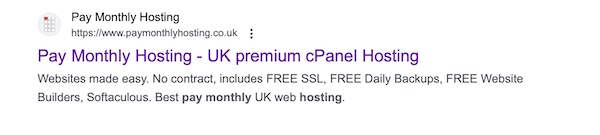
To summarise these as a few easily achievable actions for effective SEO we have:
1. Select a URL (domain name) which has some descriptive connection with your website, preferably easy to remember. For example, we sell pay monthly website hosting so it was no accident that our domain name is www.paymonthlyhosting.co.uk.
2. Ensure that you have a unique page title for each of your website pages that headlines what that page is about. For example, our homepage is titled Pay Monthly Hosting - UK Website Hosting.
The page title is set with a <title> tag within the html <head> section of your website page and using our example above the title is set by adding the following to the <head> section: <title>Pay Monthly Hosting - UK premium cPanel Hosting</title>
3. Ensure that you have entered a description for what the website page is about. Similarly this is set with a description meta tag within the html <head> section of your website page, so again our homepage description is set as follows: <meta name="description" content="Websites made easy. No contract, includes FREE SSL, FREE Daily Backups, FREE Website Builders, Softaculous. Best pay monthly UK web hosting." />
Most software packages or apps (especially those installed via Softaculous) have these fields available to be populated from within an admin style dashboard for ease of management. If not, there are normally plugins or addons that can be uploaded to help you achieve this.
Our own Website Builder has this functionality built in and available from the dashboard where you have ultimate control over these fields.
For more detailed information Google has published some advice which covers a lot more than is intended for this quick start guide.

