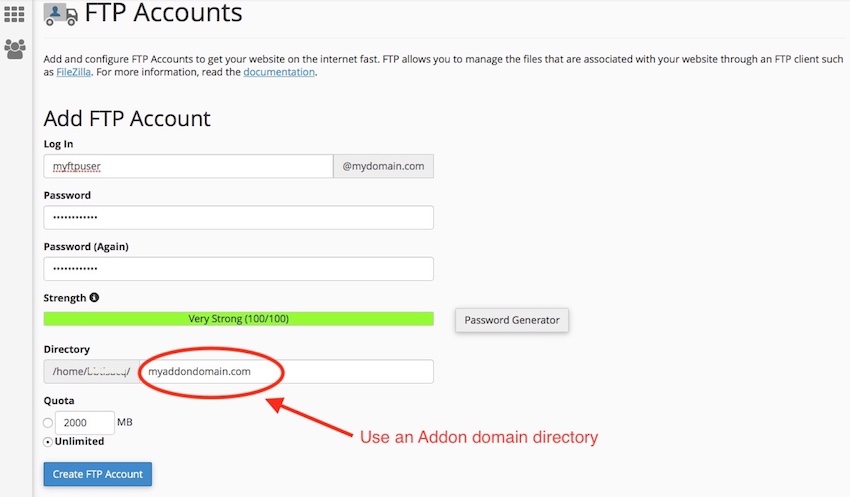You can create additional FTP accounts (or users) within cPanel to upload content to your webspace or websites.
This can be useful if you need to give someone else access to upload content to your website, such as a website developer. Additionally you can restrict the access to your website for this particular user to a specific folder or directory.
When you create an FTP user the default Directory field will be populated with your domain name and the name of the FTP user. When you create the account, this will create a directory of "your domain name" and inside that a directory of "your user’s name". This means that the user you have just created can only access their own "named" directory within your webspace.
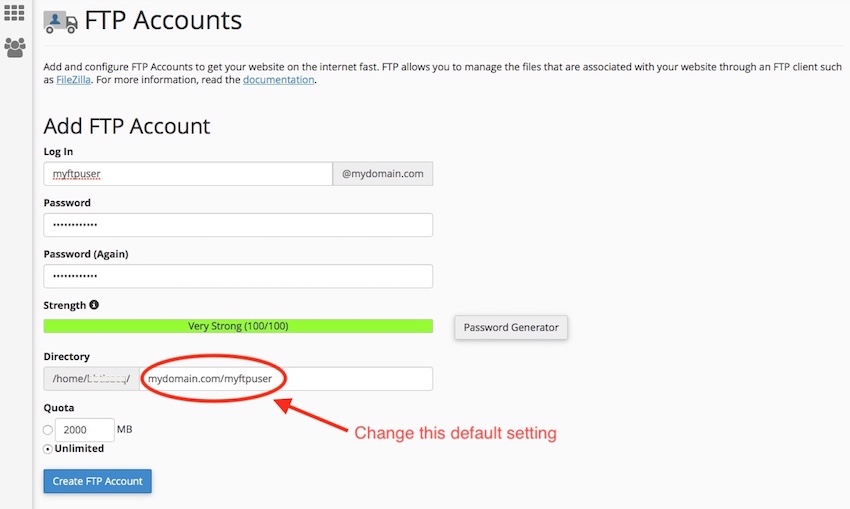
Typically when you create an FTP account it is to access your public_html directory where your website content is located. Therefore you will have to change this default setting to point to your public_html directory.
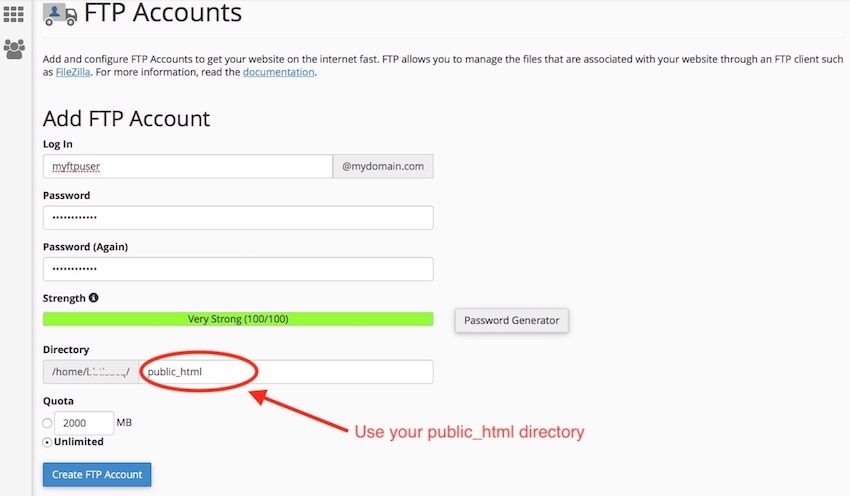
Similarly, if you have created an Addon domain and wish to create an FTP user specifically for your Addon domain you will need to change this default setting to point to your Addon domain directory.