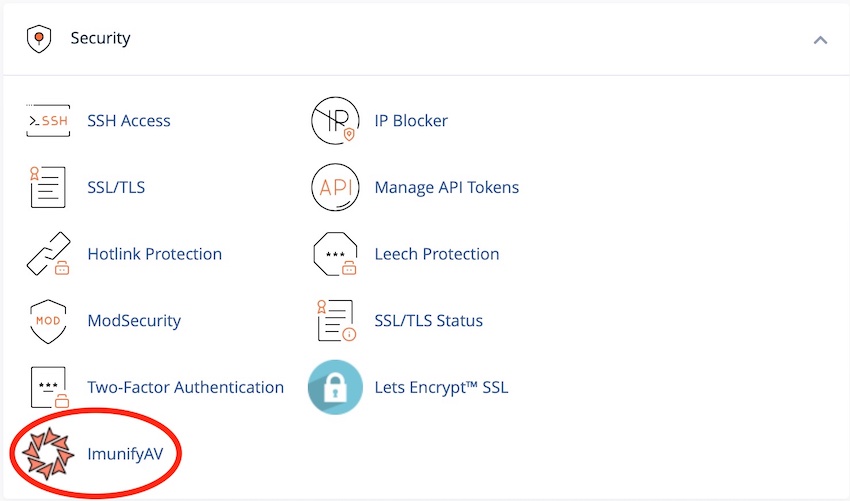Imunify360 is a powerful all-in-one security solution for Linux web servers powered by AI, based on machine learning technology which utilises a six-layer approach to provide total protection against any types of malicious attacks or abnormal behaviour, including distributed brute force attacks.
The six layers of protection are based on the key fundamentals of security comprising of:
- Advanced Firewall
- Intrusion Detection and Protection System
- Malware Detection
- Web Applications Sandboxing
- Server Patch Management
- Website Reputation Management
If a user violates our Imunify360 security rules (e.g. consistently entering the wrong username and password combination), then Imunify360 will automatically block the access to our servers from this users IP address.
If, after that, a user from this IP address tries to access our servers , they will be presented with the Imunify360 CAPTCHA screen.
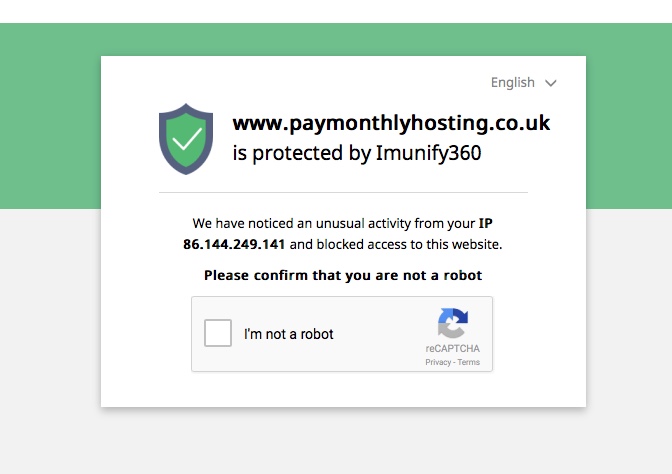
After entering the CAPTCHA correctly, Imunify360 will allow that user access to our servers.
So if you inadvertently enter the wrong credentials for your website you will have the opportunity to "unblock" yourself rather than having to raise a support ticket requesting that you are allowed to access our servers again.
In the case of repeated violations, the IP address will be automatically added to the Gray List yet again and the process will have to be repeated.
This will effectively block automated bots from your site and deter any manual attacks as being "too difficult".
If you find that you are being blocked when carrying out admin tasks on your site please check that you have disabled ModSecurity. For more information read What is ModSecurity?
The Imunify360 icon can be found under the SECURITY section of your cPanel.