Once you login to your Client Area you are greeted with an account summary home page.
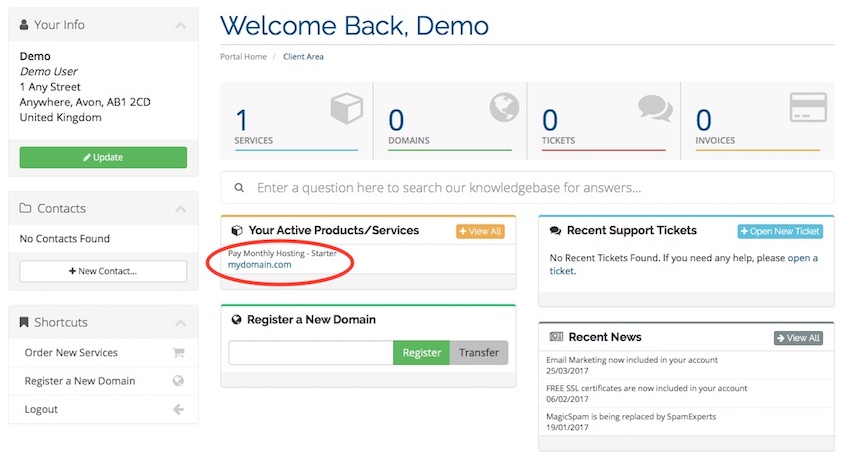
If you then select your active product, you will be taken to the Product Details page which will give you access to the most commonly used information and tasks related to your hosting plan.
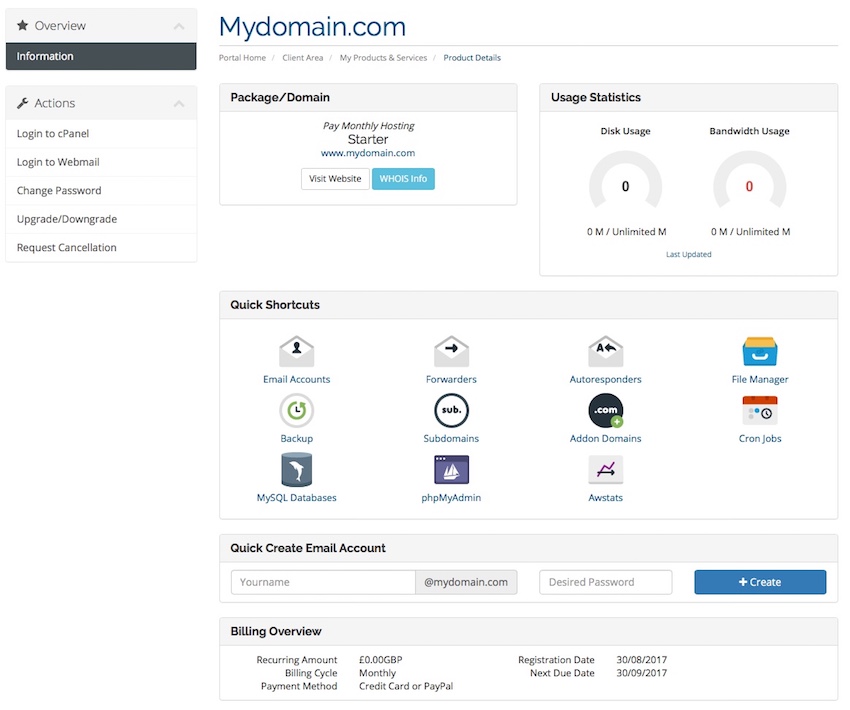
The left hand navigation panel provides links for Actions such as:
- Login to cPanel
- Login to Webmail
- Change your password
- Upgrade or Downgrade your hosting plan
- Request Cancellation of your hosting plan
You can also see the summary information for your hosting plan and your domain.
Under Usage Statistics you can see a snapshot of your current disk usage and bandwidth usage
Under Quick Shortcuts there are a collection of icons to access some of the most commonly used features of cPanel such as:
- Email Accounts
- Forwarders
- Autoresponders
- File Manager
- Backup
- Subdomains
- Addon Domains
- Cron Jobs
- MySQL Databases
- phpMyAdmin
- Awstats
Underneath this section is a Quick Create Email Account function.
Finally there is a Billing Overview where you can see the financial details of your hosting plan.

