If you wish to protect the information that passes between your website and its users and your emails as they pass between you and our mail server you can now install a Lets Encrypt SSL FREE of charge from within your cPanel.
Log into cPanel and select the Lets Encrypt icon from the SECURITY section where you will be taken to the Lets Encrypt summary screen. Here you can Issue a new certificate for your domain.
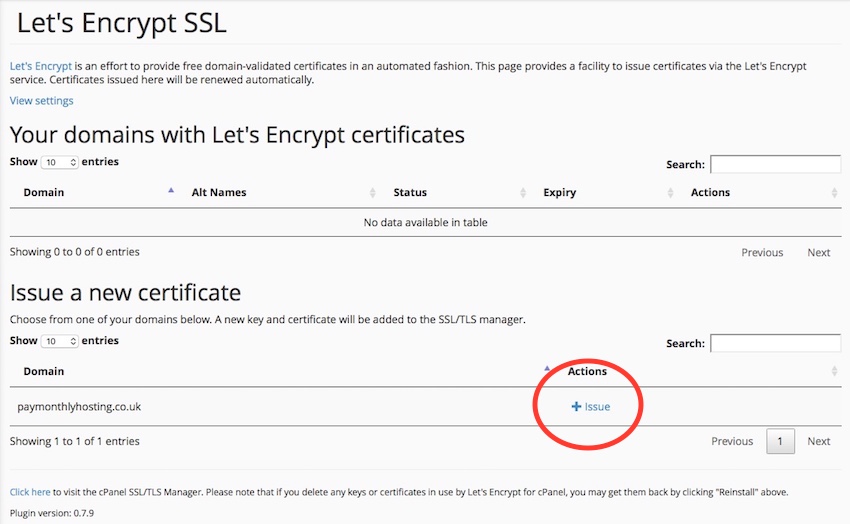
Once you have done this the screen will refresh and show you the domains and services that are now protected by your very own Lets Encrypt SSL.
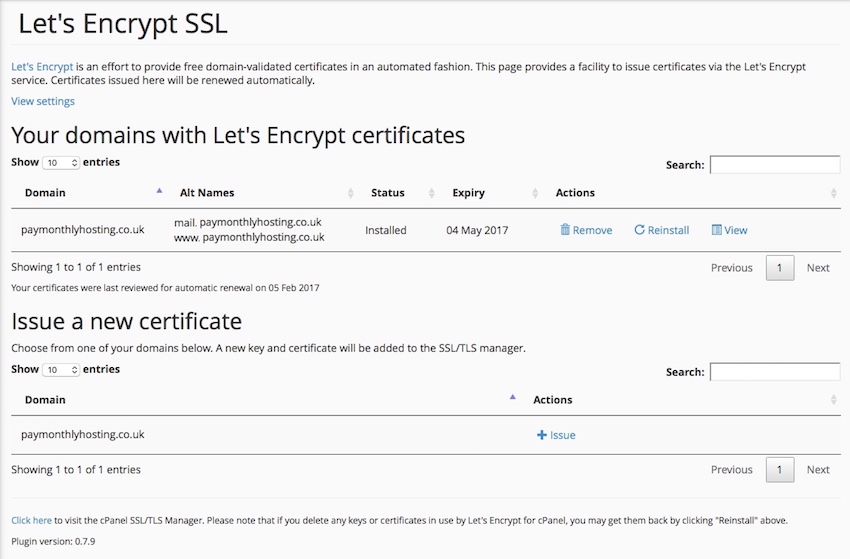
These certificates will then be renewed and applied automatically until cancelled or revoked by you.

