If you notice that there are certain emails that are not being received, when you know for certain that the sender has sent them, please check the following:
- your "junk" or "spam" email folder
- your Spam Filter settings for SpamAssassin
Ensure that you have not enabled "Automatically Delete New Spam". It is always preferable to have Spam delivered to a specific folder in case emails are mistakenly identified as Spam.
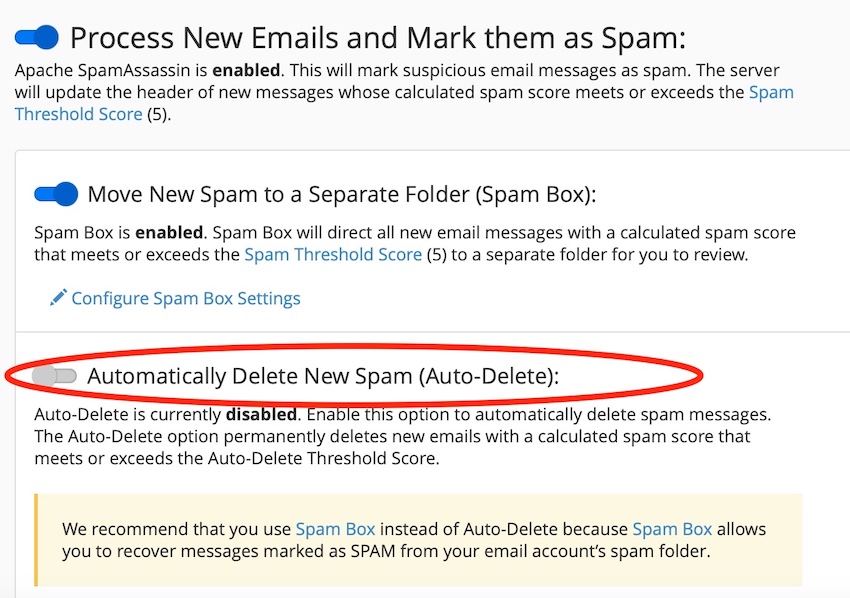
If you think that you have not received any emails from us, such as your New Hosting Account Information, please follow the instructions here: Can I get a copy of the emails that you have sent me?

