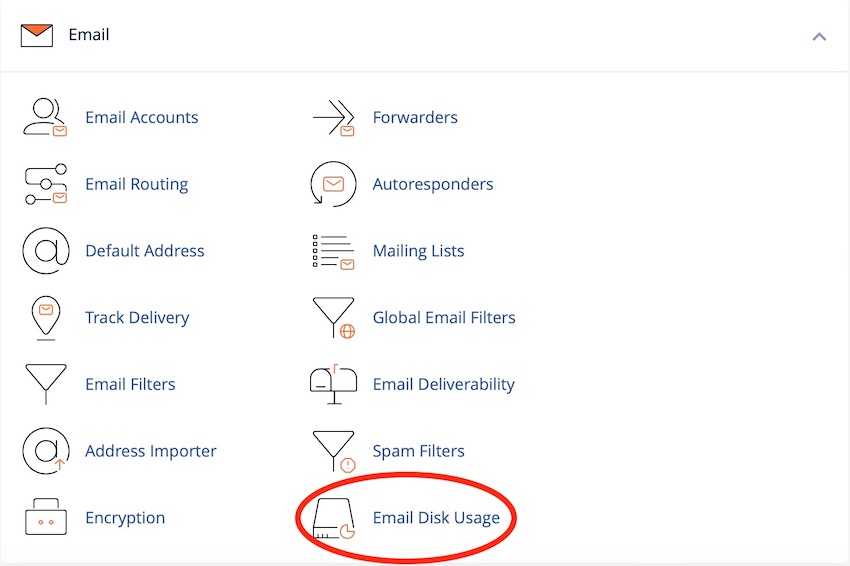The mailbox size or storage limit is called the Mailbox Quota and the default Mailbox Quota is set at 250 Mb when you create an email account.
You can change this when you first create the account, or afterwards you can amend the mailbox size or storage limit by clicking on the "Accounts" icon within the "Email" section of your cPanel and clicking on "Change Quota" for the selected email account. You can then set the required Mailbox Quota for that account.
Please note that the size of your mailbox is included in the calculation of disk space allocated within your hosting account. Therefore if you leave emails stored on the server you could run out of disk space.
This is particularly relevant for mobile devices using the IMAP protocol. Please read the following Knowledgebase article, What is the difference between POP and IMAP?
Where can I see my current email space usage?
Your email space usage is shown in your cPanel, under the "EMAIL" section by selecting the "Email Accounts" icon. You can see a more detailed breakdown and manage this space under the "EMAIL" section by selecting the "Email Disk Usage" icon.