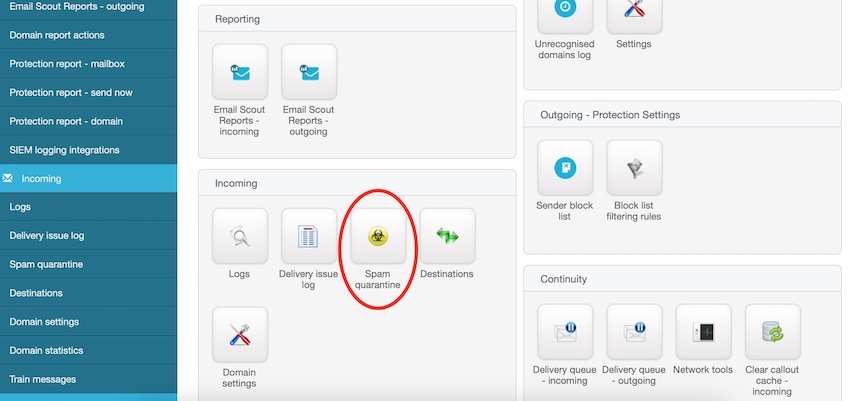Once you have purchased our SpamExperts Incoming Email Filtering service, your domain will be automatically amended so that all incoming emails are routed to pass through the SpamExperts filtering cloud.
Your MX records will be automatically updated to use SpamExperts as follows:
- mx.spamexperts.com (Priority 10)
- fallbackmx.spamexperts.eu (Priority 20)
- lastmx.spamexperts.net (Priority 30)
Once the DNS (MX) records have propagated, incoming emails are now analysed and scanned in real time by SpamExperts. Any messages detected as spam are moved into the SpamExperts quarantine, while non-spam is sent directly to your email server.
Please familiarise yourself with the SpamExperts User Guide to ensure you make the most of your new service.
We would strongly recommend that you regularly check the Spam quarantine in your SpamExperts dashboard to ensure that any genuine emails have not been trapped as false positives.